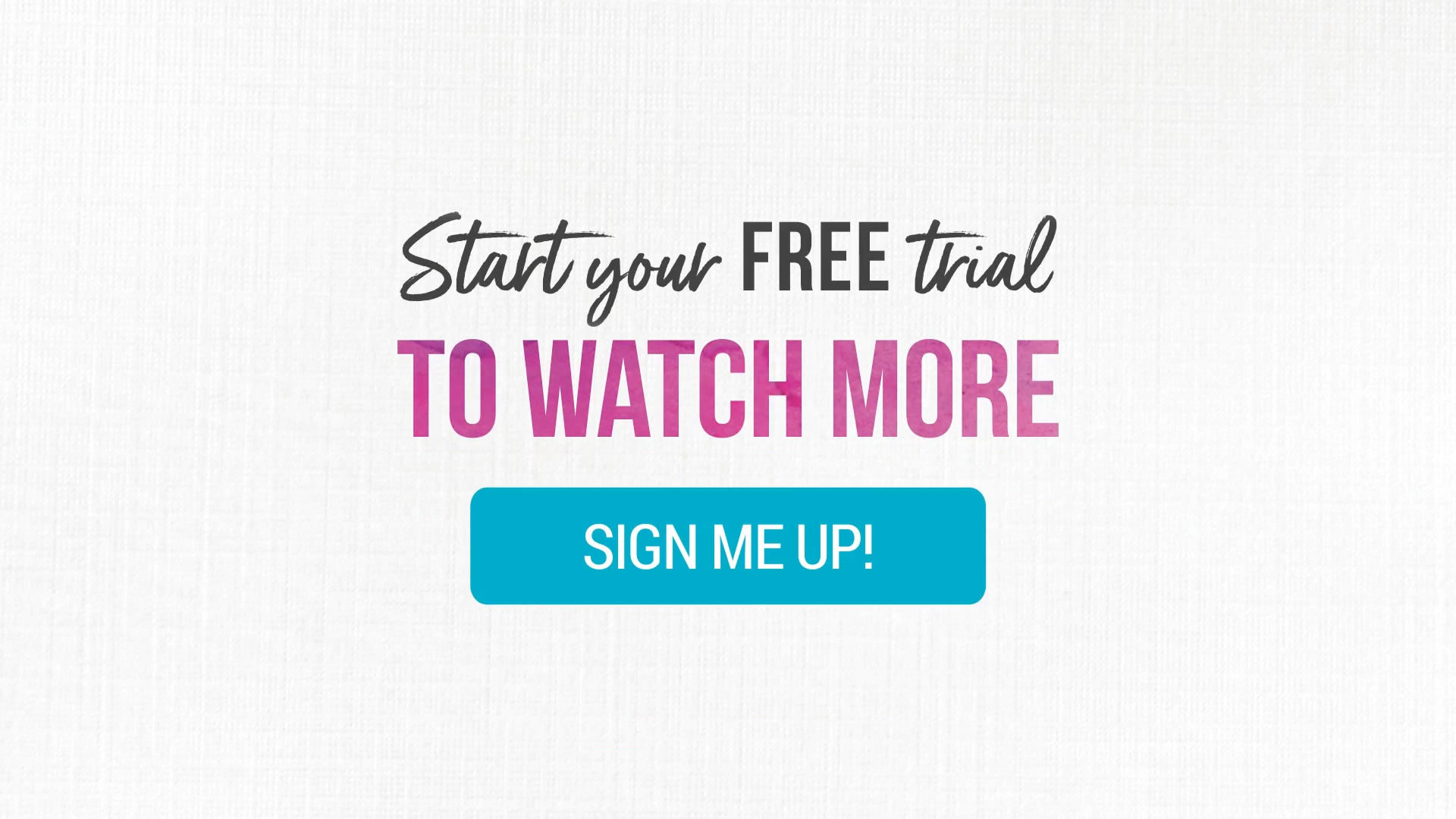All levels
|
9 min 32 sec
|
00:42
|
|
08:50
|
Present food with pizzaz at your next get-together with a beautiful, personalized serving tray. Lauren Marcinek from the Creativebug team shows you how to use the Glowforge to engrave on slate. You'll learn how to choose and upload a design, then how to adjust the correct settings on your machine. There's no need to be daunted by the tricky material as the Glowforge does all the hard work for you. The classic design of the tray fits in with any home, and the personalization makes for a thoughtful and unique gift.
Learn how to:
Here’s what you’ll need:
- Glowforge
- Computer or laptop
- Slate cheeseboard with handles
- Screwdriver
- Chalk
Downloads:
- Upload a design to the Glowforge
- Laser engrave on slate
- Assemble a decorative tray
- Easy-to-follow video lessons on how etch into slate with the Glowforge
- 2 HD video lessons you can access online anytime, anywhere
- Detailed supply list
- Step-by-step instructions by Creativebug instructor Lauren Marcinek
- The ability to leave comments, ask questions and interact with other students



Member Gallery
Browse members' projects from this class and share your own work! Learn how to take great photos here.
Load More
Transcript
Class PDF
Glowforge Projects: Engraved Slate Tray Reviews
125 users recommended this class to a friend
g...@ottawa.creativebug.com
I had never heard of this machine before. Interesting but expensive I imagine.
More than 3 months ago
Erin Page
This was fine but would have liked more explanation of the interface for custom settings. For instance, why full power, etc.? Didn't need to see the video of screwing on the tray handles.
More than 3 months ago