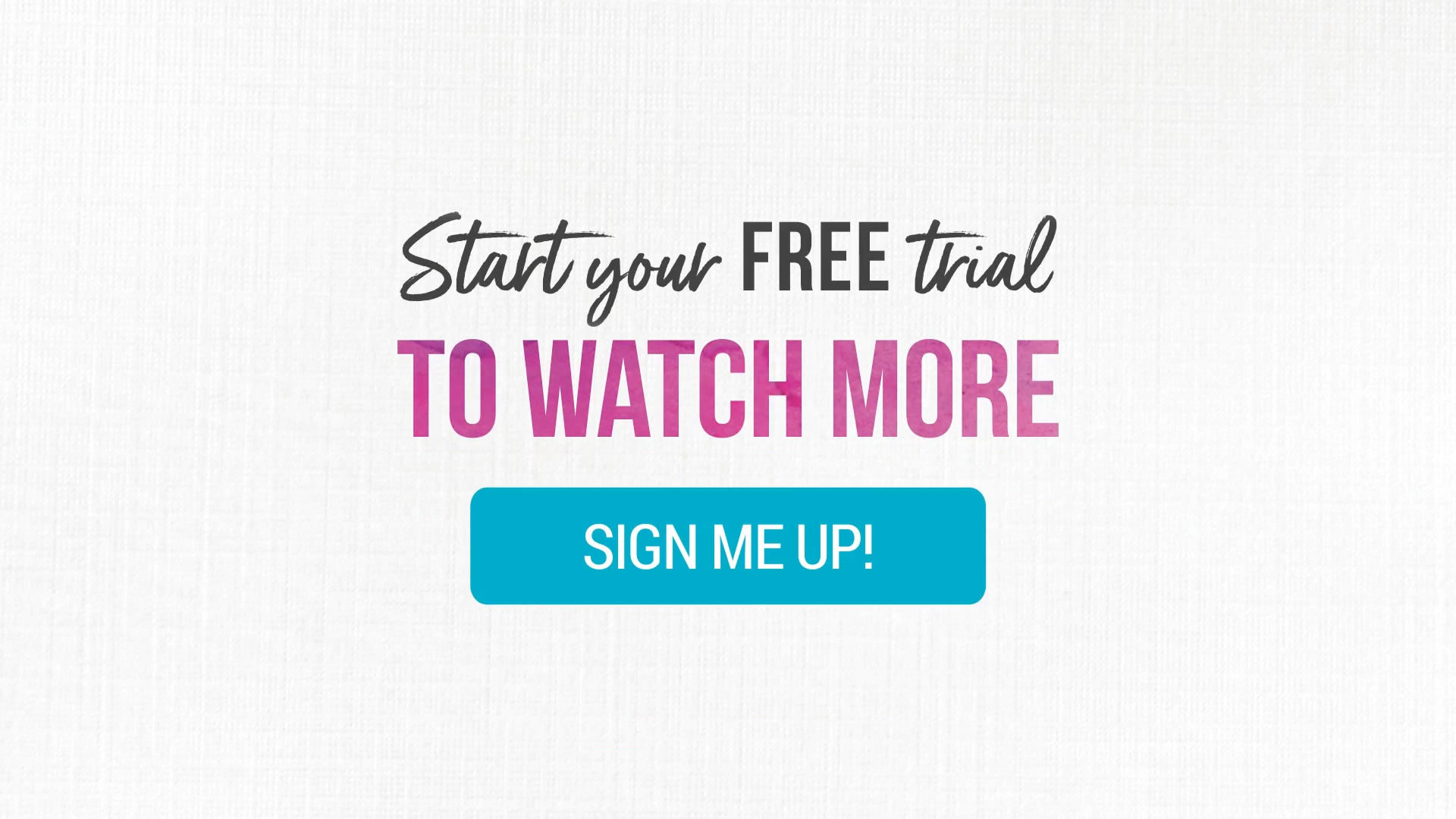Intermediate
|
1 hour 22 min
|
01:01
|
|
02:17
|
|
01:16
|
|
09:47
|
|
16:09
|
|
12:52
|
|
09:36
|
|
04:30
|
|
15:30
|
|
09:42
|
Learn how to make simple yet sweet stop-motion videos at home with acclaimed photographer, Thayer Gowdy. In this class, Thayer breaks down the basics of stop-motion technology, demystifying how to determine frames per second, storyboard ideas, build successful sets, and troubleshoot problems. Using an app called iStopMotion, you can keep your movie as low-tech or high-tech as you want, using on an iPhone and iPad or a high quality digital camera and your home computer. Once you understand the basics of animation, you can make stop-motion movies any length you please—from just a few seconds to minutes on end.
Learn how to:
What you’ll get:
Here’s what you’ll need:
Gear:
- iPhone and iPad (for beginner animation)
- GIF adapter to hold phone to tripod (for beginner animation)
- DSLR camera and computer (for advanced animation)
- USB or firewire cable to tether your camera to computer (for advanced animation)
- Tripod with side arm or pipe and clamps
- Sand bag (or make one out of books and tote bags!)
- Clip lamps from hardware store with daylight bulbs
- Foamcore
- Museum wax
- Tweezers
- Wooden dowels
- Ruler
- Small blocks (Jenga blocks are perfect!)
- T-pins
- Clear fishing line
- Xacto blade
- Rubber eraser
- Pencil
- Hairspray (travel size bottle)
- Scissors
- Double-sided tape
- Adhesive sticky dots
- Thin paper tape
- Small clothespins
- Calculator
- Paper for your backdrop
- Items to animate (such as toys; pompoms; confetti; party blowers; letters; and other small items)
- iStopMotion for iPad - www.boinx.com/istopmotion/ipad/ (for beginner animation)
- iStopMotion remote camera app *FREE on iTunes (for beginner animation)
- iStopMotion 3 for Mac - www.boinx.com/istopmotion/mac/ (for advanced animation)
Downloads:
- Calculate frames per second
- Storyboard an idea
- Build a set
- “Onionskin” and troubleshoot mistakes
- Use iStopMotion software
What you’ll get:
- A detailed class by acclaimed photographer Thayer Gowdy on how to make stop-motion videos at home
- 9 HD video lessons you can access online anytime, anywhere
- Step-by-step instruction and downloadable PDF included
- The ability to leave comments, ask questions and interact with other students









Member Gallery
Browse members' projects from this class and share your own work! Learn how to take great photos here.
Load More
Transcript
Class PDF
How to Make a Stop Motion Video Reviews
58 users recommended this class to a friend